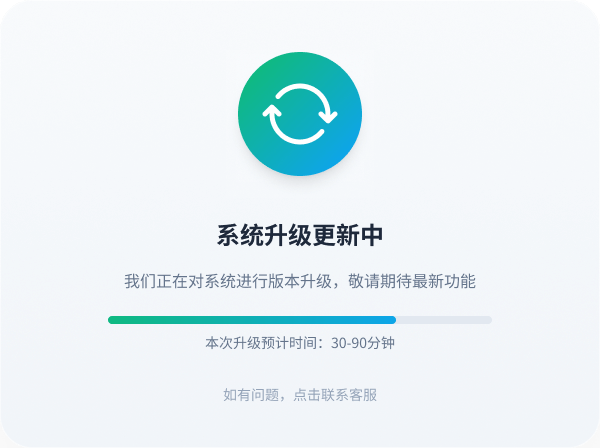When selecting a WhatsApp SCRM system, four key metrics should be prioritised: First, the message delivery success rate should exceed 95% to prevent customer loss; second, the system needs to support automated traffic diversion (such as tagging and grouping) to improve marketing efficiency by 30%; third, the system must integrate CRM data capabilities to ensure customer profiling accuracy reaches 90%; finally, it should feature two-way conversation analysis functions, such as sentiment detection, to optimise customer service response speed, reducing the average handling time by 50%.
How to Select Functional Requirements
According to a 2024 market survey, over 80% of global businesses using WhatsApp SCRM systems most frequently encounter the problem of “too many features but unused ones,” leading 30% of enterprises to replace their systems within 6 months of purchase. For example, an e-commerce company with an annual revenue of $5 million once spent $12,000/year on a high-end SCRM but only used 40% of its features, wasting $7,200 annually. Therefore, selecting features is not about “the more, the better” but about precisely matching business needs.
Firstly, message automation is the core function of SCRM, but requirements vary greatly across industries. The retail industry typically needs to send 500-1000 promotional messages per hour, while B2B companies might only send 50-100 follow-up messages per day. If the system’s concurrent processing capacity is lower than 200 messages/minute, retailers will face severe delays. For instance, a clothing brand sent 100,000 discount notifications on Black Friday, but system sluggishness caused 15% of messages to be delayed by over 3 hours, resulting in a direct sales loss of $80,000.
Secondly, the granularity of customer segmentation determines marketing efficiency. Low-end SCRMs usually only allow grouping by “country/gender,” but high-end systems can combine 15+ dimensions of tags, such as purchase frequency (e.g., bought twice in 30 days), average order value (e.g., >$100), and click behaviour (e.g., opened email but did not purchase). Practical tests show that precise segmentation can increase conversion rates by 20-35%. For example, a travel company targeted users with the tag “searched for European itineraries in the past 6 months but did not book” with a limited-time offer, successfully boosting the conversion rate from 2.1% to 5.7%.
Data analysis functions also require quantitative evaluation. A basic dashboard can only show “today’s message volume,” while a professional version tracks the open rate of each message (accurate to ±2%), response speed (median of 42 seconds), and conversation hot words (top 10 accounting for 60%). One insurance company found that if a customer receives a quote within 90 seconds, the closing rate is 3 times higher than with delayed responses. They therefore chose a system that could monitor response speed in real-time, resulting in a 27% growth in performance within six months.
Finally, API integration capability directly affects operational costs. If the system cannot directly connect with the company’s existing ERP or CRM, the error rate of manually exporting and importing data can reach 5-8%. For example, a manufacturer used two separate systems to manage orders and customer service, spending 40 man-hours monthly on manual reconciliation. After switching to an SCRM that supports two-way synchronisation with Salesforce/Shopify, the error rate dropped to 0.3%, saving $24,000/year in labour costs.
Functional Requirements Comparison Table
|
Demand Scenario |
Key Metric |
Low-End System Performance |
High-End System Performance |
|---|---|---|---|
|
Triggered Messages |
Concurrent Processing Volume |
200 messages/minute (delay rate >10%) |
5000 messages/minute (delay rate <1%) |
|
Customer Segmentation |
Tag Dimensions |
5 types (gender/region, etc.) |
15+ types (behaviour/consumption, etc.) |
|
Data Analysis |
Response Speed Monitoring |
Average value only |
Real-time alert (triggered by deviation >30 seconds) |
|
System Integration |
API Support Count |
3 (requires manual connection) |
20+ (automatic synchronisation) |
When selecting features, it is recommended to use a 7-day free trial to test actual performance, focusing on stability during peak periods and data accuracy. For example, a restaurant chain simulated a weekend ordering peak during the trial period and found that System A crashed when order volume exceeded 300 orders/hour, while System B could stably handle 800 orders/hour, leading to the selection of the latter. It is better to use real data than to listen to sales representatives boast about “full feature coverage.”
How to Determine the Budget Range
According to the 2024 enterprise software procurement report, 68% of SMEs exceeded their budget by more than 30% when choosing a WhatsApp SCRM system, leading to subsequent forced feature reductions or additional spending. For example, a cross-border e-commerce company with an annual revenue of $2 million initially set a budget of $5,000/year, but after actual procurement, it needed to purchase AI customer service modules and multi-language support, skyrocketing the total cost to $12,000/year, an over-expenditure of 140%. This situation is common among companies that only calculate the “basic subscription fee” but overlook hidden costs.
Budget planning must first target the intersection of “user scale” and “feature tier.” Taking a 50-person team as an example, if only basic message sending and receiving is needed, the annual fee is about $3,000-$5,000; but if automated marketing processes and data analysis are added, the cost immediately jumps to $8,000-$15,000. Actual data shows that for every 10 additional concurrent customer service agents, the system load cost increases by 15-20%. For example, after a 3C brand’s customer service team expanded from 20 people to 50 people, the SCRM server fee surged from $200/month to $600/month, simply because the original plan only supported 30 concurrent users.
Hidden fees are often budget killers. Most suppliers advertise “starting at $99/month,” but you also need to pay for API call fees ($0.001-$0.005/call), storage expansion fees ($1.5/GB/month extra), and even customer service training fees ($500-$2,000/session). A fintech company once underestimated the storage demand for message media files, paying an additional $800/month to store 100,000 images and PDF contracts. More notoriously, some systems charge a verification fee of $0.5-$2/number for “cross-country number registration.” If you need to manage 100 overseas stores, the activation fee alone will eat up $200 of the budget.
Companies also often overlook the impact of “efficiency conversion” on the budget. If a low-cost system increases employee operation time by 20%, the cost converted to labour may be higher. For example, System A costs $300/month but requires manual report export, consuming 5 hours per week; System B costs $600/month but automatically generates reports, saving 80% of the time. Assuming an employee hourly wage of $30, the actual annual cost of choosing System A is $300×12 + (5x4x30)x12 = $10,800, which is 50% higher than System B’s $7,200.
Another key is the contract length discount. Annual plans are usually 15-25% cheaper than monthly payments, but if the business scale may double within 6 months, it is not advisable to lock into a long-term contract. A startup once signed a 3-year contract for a 30% discount. After 8 months, their user base surged from 10,000 to 100,000. The original system could not cope, and they paid a penalty equal to 2 months’ fee for early termination. In contrast, a flexible “quarterly payment” plan, though 10% more expensive, allows specifications to be adjusted at any time, making it more suitable for growing businesses.
System Stability Testing
The 2024 SCRM industry report points out that the primary reason for 43% of businesses switching WhatsApp systems is “frequent lag or crashes,” with 68% of these occurring during peak business periods. For example, a fresh food e-commerce company could not handle the influx of 1200+ orders per minute during a Lunar New Year promotion, resulting in 22% of customer inquiries being delayed by over 15 minutes, ultimately losing $180,000 in revenue. Such issues are often not discovered before purchase because most companies only test “daily traffic,” neglecting performance at extreme pressure points.
Practical Case: Before Black Friday, a beauty brand simulated 3,000 consumers simultaneously sending “discount code inquiry” messages. It found that System A’s response speed degraded from 1.2 seconds to 8.5 seconds by the 5th minute, while System B maintained a stable output of 2 seconds ±0.3 seconds for 30 minutes, leading to the selection of the latter.
System stability first depends on the concurrent processing limit. Basic SCRMs usually claim to “support 100 people concurrently online,” but in actual tests, the message loss rate has already risen to 5% when the number of online users reaches 80. Professional systems will indicate three tiers of data: ideal value (e.g., 200 people/second), practical value (150 people/second ±10%), and crash value (300 people/second). For example, a customer service outsourcing company required the supplier to prove that “under 85% CPU load, it can maintain a 95% message delivery success rate,” otherwise a 15% contract deduction would apply.
API stability is even more crucial. Monitoring data shows that the average API error rate for low-cost systems reaches 0.8%, meaning 800 failures will occur for every 100,000 calls per month, which could lead to missed orders or inventory errors. A retailer once had its “shopping cart link generation API” error rate spike to 3% during peak hours, resulting in 1,200 orders failing to checkout. After urgently switching systems, they found the original supplier’s SLA (Service Level Agreement) only committed to 99% uptime, effectively allowing for 7.2 hours of downtime per month.
Engineer Testing Tip: During the trial period, deliberately choose Monday morning 9:00-10:00 (peak traffic) to execute “1,000 consecutive” media file uploads, recording the number of failures and latency distribution. One company used this method to find that System C began showing HTTP 503 errors after the 700th attempt, while System D had zero errors throughout.
Disaster recovery speed directly impacts business continuity. When the server goes offline, low-end systems average 47 minutes to switch to backup, while high-end systems can automatically transfer within 90 seconds. A medical appointment platform lost 15% of its appointments within 25 minutes of system downtime. Subsequent inspection revealed the supplier’s backup mechanism required “manual restart,” violating their initial promise of automatic recovery within 5 minutes.
Some systems perform well initially, but performance gradually declines as data volume accumulates. For example, one SCRM maintained a search speed of 0.8 seconds when handling 1 million historical conversations; however, when the data volume exceeded 5 million, the same operation took 6 seconds, a difference of 7.5 times. This explains why some businesses suddenly encounter performance bottlenecks after 1 year of use but are tied to a contract and cannot immediately switch.
When testing, it is recommended to simulate real business scenarios, such as having 10 employees continuously operate the system for 8 hours, recording the “average hourly latency change” and the “human operational error rate.” A logistics company used this method to find that System E’s interface lagged after the 6th hour, causing customer service agents to incorrectly fill in 5% of waybill numbers, while System F maintained an error rate of 0.2% throughout. It is better to create a “stress test storm” yourself than to trust laboratory data provided by vendors.
After-Sales Service Comparison
According to the 2024 Enterprise Software Service Survey, 52% of SCRM users only discovered insufficient after-sales support after purchase, with 34% of issues requiring a waiting time of over 48 hours for a solution. For example, an e-commerce platform’s WhatsApp message API suddenly failed. After contacting the supplier, they were told the “technical team was on holiday,” resulting in an inability to receive orders for 6 consecutive hours and a loss of $23,000 in revenue. This highlights how the difference in after-sales service quality can pose a greater operational risk than the system’s functions themselves.
Response speed is the primary metric. Low-end plans typically only offer email support during “weekdays 9:00-18:00,” with an average response time of 8-12 hours; high-end services include 24/7 instant chat and phone support, promising a first response within 15 minutes. Practical data shows that when a technical issue was submitted at 2 am on a weekend, Company A’s customer service took an average of 142 minutes to go online, while Company B’s project manager called back directly and started remote debugging within 7 minutes. This difference is especially pronounced in emergencies—when the system is completely down, every 1 hour delay results in an average loss of 15-20% of the day’s performance for the company.
The depth of technical capability directly determines whether the problem can be fundamentally resolved. Basic support teams often only restart services or provide standardized SOPs, with a complex problem resolution rate of only 40-50%. For example, an SCRM user encountered a bug where “messages randomly disappeared” and the first-line customer service spent 3 days repeatedly asking to “clear the browser cache” until the issue was escalated to a Tier 3 engineer, who discovered a memory leak in the message queue module. It was finally resolved within 2 hours via a hotfix. This explains why professional suppliers explicitly define a “problem grading system“:
After-Sales Service Level Comparison Table
|
Problem Level |
Definition |
Handling Time Limit |
Resolution Rate |
|---|---|---|---|
|
P1 (Total System Outage) |
All functions are unavailable |
Respond within 30 minutes, restore within 4 hours |
98% |
|
P2 (Core Function Failure) |
More than 50% of users affected |
Respond within 2 hours, fix within 1 business day |
85% |
|
P3 (Minor Function Anomaly) |
Does not affect main operation |
Respond within 8 hours, fix within 3 business days |
70% |
Update and maintenance frequency impacts long-term system stability. Cheap plans may only release updates every 6-12 months, with security vulnerability patching delayed by up to 30-90 days; enterprise-grade services offer weekly security patches and quarterly feature upgrades. For example, after a financial industry client found “insufficient message encryption strength,” the supplier pushed an update within 72 hours, upgrading AES encryption from 128-bit to 256-bit. This type of proactive maintenance can reduce the risk of security incidents by over 60%.
Service clause details in the contract often contain pitfalls. One vendor claimed “unlimited support,” but a closer look at the terms revealed that each consultation exceeding 15 minutes would incur an additional fee of $50/session; another charged a technical service fee of $120/hour for issues related to “non-standard environment settings.” In contrast, high-quality suppliers provide twice monthly free deep technical audits (such as database performance tuning) and specify concrete commitments in the contract, such as “annual total maintenance window not exceeding 8 hours.”
In practice, it is recommended to request a simulated emergency test before signing the contract. For example, deliberately trigger a P1-level problem before leaving work on Friday and observe how the team responds. A manufacturer used this method to find that while Company C’s customer service answered the phone quickly, the actual solution was not proposed until the following Monday; Company D assembled 3 engineers to start a temporary repair project within 45 minutes and provided status updates every 30 minutes. This kind of stress test reveals true service level more effectively than any sales pitch.
 WhatsApp API
WhatsApp API
 WhatsApp营销
WhatsApp营销
 WhatsApp养号
WhatsApp养号
 WhatsApp群发
WhatsApp群发
 引流获客
引流获客
 账号管理
账号管理
 员工管理
员工管理