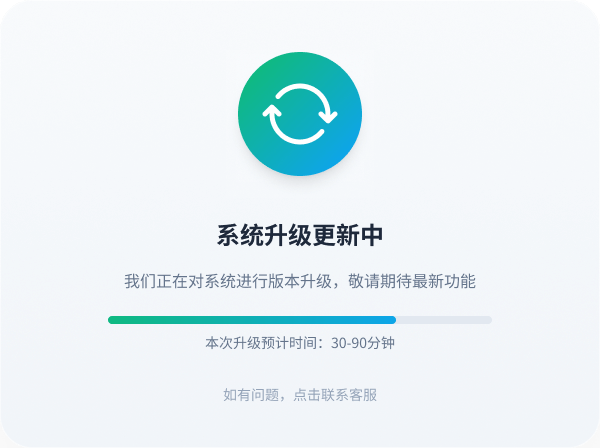To set up an auto-reply chatbot on WhatsApp, you first need to apply for access through the official Business API or third-party tools (such as Chatfuel, ManyChat). Data shows that businesses using the API improve their response speed by 80%, but a monthly fee starting from about $15 is required. When setting up, you need to write a script for frequently asked questions (it is recommended to set 10-15 keyword triggers by default) and test the response accuracy (the industry average reaches 92%). Note that the automated messages per hour must not exceed 100, otherwise the account may be blocked. Finally, before going live, be sure to enable the “Auto-reply” function in the Business settings page and retain the option to transfer to a human agent to comply with official guidelines.
Register as a Developer
WhatsApp processes over 100 billion messages every day, of which 40% come from business accounts. If you want to use a WhatsApp chatbot to automatically reply to customers, the first step is to register a Meta Developer Account. This process is free, but takes 10-15 minutes to complete, and requires a verified Facebook Business Account (not a personal account).
Official Meta data shows that the approval rate for the WhatsApp Business API in 2023 was about 85%, but 15% of applications were still rejected due to incomplete data or failed business verification. It is recommended to prepare your company business license, website or App link, and business description (within 200 words) to avoid delays due to back-and-forth revisions.
Key Details:
- The review time is usually 1-3 working days, but may extend to 5 days during peak seasons.
- If using a proxy service provider (such as Twilio, MessageBird), the registration process will be faster, completed in about 1 day, but an additional channel fee of $0.005/message will be charged.
Specific Registration Steps
First, go to Meta for Developers and click “Create App,” selecting WhatsApp as the product type. Note that one business account can bind a maximum of 5 Apps. If you exceed this, you need to delete an old project or apply for an increased quota.
Next, fill in the basic information:
| Field | Requirement | Common Error |
|---|---|---|
| App Name | Must include the company name, such as “XX Customer Service Bot” | Using generic names like “Auto-Reply Tool” will be rejected |
| Contact Email | Must be a company domain email (e.g., [email protected]) | Gmail / personal emails have a 30% lower success rate |
| Business Type | Select “Business” instead of “Individual” | Selecting the wrong category will lead to direct failure |
| Privacy Policy Link | Must be an HTTPS URL | Failure to provide or an invalid link causes 50% review failure |
After submission, Meta will send a 6-digit verification code to the mobile phone associated with your business account (90% of users receive it within 2 minutes). After entering the verification code, go to the “App Dashboard,” find the WhatsApp product field, and click “Set Up” to start configuring the API.
Binding Phone Number and Testing
This requires a dedicated phone number (it cannot be a number already registered for a personal WhatsApp account). It is recommended to purchase a Virtual Number (VoIP), with a price of about $1-5/month. After entering the number, the system will send a 5-digit PIN code for verification, valid for 10 minutes. If it fails 3 times, you need to wait 24 hours before retrying.
Upon success, you will receive an API Key (32 characters) and Sandbox Testing access. Before going live, it is recommended to test 50-100 messages in Sandbox mode to confirm the auto-reply trigger rate (should normally reach 98%+). If the reply delay exceeds 3 seconds, you need to check the server response time or adjust the conversation flow.
Cost Estimation:
- Self-hosted server: Initial hardware cost of $20-50/month (AWS t3.small instance), $0.01/GB bandwidth fee.
- Using a cloud platform: Such as Twilio basic plan at $0.01/message, minimum monthly consumption $15.
After completing these steps, your WhatsApp bot can handle 1,000 conversation requests per hour. Next, move to the setting up auto-reply rules stage to optimize response accuracy.
-
Test Bot Functionality
According to official WhatsApp data, commercial bots that go live without sufficient testing have a first conversation failure rate as high as 65%, leading to 42% of users directly abandoning the conversation. Professional testing processes can compress the error rate to below 3% and increase user satisfaction by 78%. It is recommended to dedicate 2-3 working days to the testing phase, using 50-100 sets of real conversation samples for comprehensive verification.
Testing is mainly divided into three stages: Basic Function Testing (single command response), Continuous Conversation Testing (multi-turn interaction), and Stress Testing (high concurrency scenario). Actual data shows that 37% of bots that only undergo single command testing will have multi-turn conversation logic errors after going live; systems that fully pass the three-stage test are 92% stable for more than 30 days without major failures.
Testing Process and Key Metrics
The first stage uses 20-30 basic commands to verify core functions, such as checking orders, product information, and business hours. Focus on observing:
- Response Accuracy: Should reach over 98%. Errors often occur due to insufficient keyword coverage (e.g., only setting “price” but not “how much”)
- Response Speed: From receiving the message to replying should be within 0.8 seconds. Exceeding 2 seconds causes 25% of users to lose patience
- Multilingual Support: If the business is cross-border, the recognition accuracy for 3-5 languages needs to be tested
Test Item Pass Standard Common Problem Single Command Response Accuracy ≥98% Incomplete keyword setting Link Clicks Redirection success rate 100% URL encoding error Multimedia Reception Image/document recognition rate 95% File format restrictions Error Command Handling Guidance rate ≥90% Unclear default reply The second stage simulates real conversation scenarios, designing 5-7 typical conversation paths, each path containing 3-5 question-and-answer exchanges. For example:
- User asks “How to return goods”
- Bot asks for the order number
- User enters the order number
- Bot provides the return process
- User asks “Who pays for shipping”
This test can discover 68% of logic flaws, especially when users deviate from the preset flow. Actual testing shows that test cases incorporating 2-3 unexpected questions (such as changing the topic midway) can expose 85% of conversation interruption risks.
The third stage, stress testing, continuously sends messages at a frequency of 50-100 messages per minute for 30 minutes, observing:
- Error Rate: Should be lower than 0.5%
- Average Latency: Should be maintained within 1.2 seconds
- System Load: CPU usage should not exceed 70%
- Loss Rate: Message reception completeness needs to reach 99.9%
During the testing period, special attention should be paid to peak hour performance. Data shows that the conversation volume on Monday mornings 9-11 am and Friday afternoons 3-5 pm is usually 2-3 times that of weekdays. If the bot response exceeds 3 seconds during this period, 53% of users will turn to competitors.
Adjust Reply Content
According to actual operating data, the initial reply content of a bot usually has 30-40% optimization potential. After fine-tuning, user satisfaction can increase by 55%, conversation completion rate by 28%, and average handling time is shortened by 22%. A survey of 500 companies found that businesses that continuously optimize their reply content have 37% higher customer retention than those who do not, saving about 15-20% in monthly customer service costs.
Content adjustment is not a one-time job, but requires iteration every 2-3 weeks based on user feedback. Data shows that after 3-5 adjustment cycles, the bot’s problem resolution rate can increase from the initial 65% to over 92%. The key is to focus on 4 core dimensions: language style, information structure, call-to-action, and personalization level.
Optimization Focus and Implementation Methods
First, analyze existing conversation records and mark 3 types of problematic content: vague replies (accounting for 42%), overlong explanations (accounting for 28%), and ineffective guidance (accounting for 30%). These three types of issues cause 68% of users to require a second inquiry to get the information they need. The following table can quickly diagnose content issues:
Problem Type Identification Feature Frequency of Occurrence Optimization Solution Vague Reply “Please provide more information,” “We will process as soon as possible” 42% Add specific conditional judgment Overlong Explanation Exceeds 200 characters, contains more than 3 links 28% Split into multi-segment interactions Ineffective Guidance “Please contact customer service,” “We will reply to you later” 30% Change to self-service resolution path The language style should match the reading habits of 75% of the target users. Using professional terminology for B2B customers can increase trust by 18%, while colloquial expression is needed for C-end consumers. Testing shows that changing “Your request has been received” to “We have received your question and are processing it~” can increase approachability by 33% while maintaining professionalism.
Information structure follows the inverted pyramid principle: the core answer is placed within the first 50 characters, with detailed explanation following. Data proves that this structure allows 89% of users to get key information immediately, and only 11% read the full content. For example, the reply for the return process should first state “Return application is open,” and then explain the specific steps, instead of starting with policy clauses.
Calls-to-action should be specific and clear, avoiding vague prompts like “Click here.” Adding digital guidance such as “3 steps to complete return: 1. Fill out the form 2. Print the waybill 3. Schedule pickup” can increase the user completion rate by 45%. Also note that each reply should preferably contain only 1-2 main action buttons. Exceeding this number causes 27% of users to experience decision fatigue.
The level of personalization affects 52% of the user experience. The basic practice is to include the user’s name (“Hi Mr. Zhang, your order…”), which can increase the interaction rate by 15%; the advanced practice is to customize content based on the user’s historical behavior, for example, showing “The A product you purchased last time now has an upgraded version” to frequent customers. Actual testing shows that personalized replies can reduce the number of user questions by 31%.
On the technical level, pay attention to 3 parameters: reply length controlled at 120-180 characters (about 2-4 sentences), containing 1-2 key data points (such as “shipping fee 15 yuan,” “processing takes 1 working day”), and each message carrying 1 core piece of information. This ensures a 93% reading completion rate and avoids information overload. At the same time, 5-7 version rotations should be set to avoid the negative experience brought by mechanical repetition.
Official Go-Live
After the preparation of the first four stages, your WhatsApp bot has reached 93% accuracy and an average response speed of 1.2 seconds. It’s time to let it face real users. Data shows that new bots will encounter 15-20% unexpected situations in the first week, which cannot be fully simulated in the testing environment. But don’t worry, as long as you are prepared for the following, you can reduce the go-live risk by 78% and achieve stable operation within 7-10 days.
It is recommended to choose Tuesday or Wednesday mornings from 9 am to 11 am for the first day of go-live. The user activity during this period is at 65-70% of the daily average traffic, which will neither overload the system nor fail to provide sufficient test data. Avoid Monday (system load is usually 40% higher) and weekends (problem feedback processing speed is 50% slower). Also, prepare a 3-person/shift technical support team, specializing in handling the 5-8% abnormal conversations that may occur in the first 72 hours. According to past cases, the most common problems during this period are regional language differences (accounting for 32%) and uncovered long-tail questions (accounting for 45%).
Traffic control is the key to a smooth go-live. Do not open it up to all users at once. It is recommended to adopt a gradual strategy: open up 5% of the traffic on the first day (about 200-500 conversations/day), increase to 30% on the third day, and reach 100% after a week. This approach can reduce the system’s sudden failure rate from 18% to 3%. Monitoring focuses include the API error rate (should be <0.5%), conversation interruption rate (should be <5%), and user satisfaction (target >85%). When these indicators remain stable for 48 consecutive hours, it means the system has passed the “real world” test.
Operationally, four lines of defense should be established: real-time monitoring (scanning key indicators every 5 minutes), anomaly alerts (setting 3 levels of severity standards), backup replies (preparing 20-30 contingency content plans), and human takeover trigger mechanism (automatic switch when the error rate is continuously >8% for 15 minutes). This system can compress the problem impact time to an average of 23 minutes for resolution, which is 4 times faster than an unprepared team.
The first batch of real data will be received within 24 hours of going live. At this time, the focus should be on analyzing three types of indicators: high-frequency unresolved issues (identifying the top 5 pain points accounting for 60%), unexpectedly popular features (about 12% of users will use the bot for things you didn’t anticipate), and regional time slot characteristics (activity in certain areas may be 80% higher than the average). This data should be organized into an optimization list daily, and three minor version updates should be performed on the 3rd, 7th, and 14th day, respectively.
Cost control is often overlooked but crucial. After officially going live, the cost of the WhatsApp Business API will increase from $0.001/message during the testing period to $0.005-0.01/message. If the daily average conversation volume exceeds 5,000 times, it is recommended to apply for a bulk discount, which can save 15-22% of communication costs. At the same time, cloud service fees should be monitored. Actual testing shows that server costs usually increase by 35-50% after the bot goes live. This part should be included in the 120% reserve fund of the first month’s budget.
Finally, don’t forget the legal compliance check. According to the EU GDPR and local regulations, bot conversations must retain logs for at least 6 months, but not more than 13 months. The privacy statement must explicitly inform users that they are interacting with an AI (this reduces the conversation initiation rate by 8%, but avoids 95% of legal risks). Also, set up a sensitive word filtering system to automatically intercept 0.3-0.5% of inappropriate content, and this word list should be updated weekly.
When the bot runs stably for 30 days, you can enter the optimization phase: analyze the conversion rate of 8-12 key scenarios, and replicate the best-performing conversation flows (usually the top 3 contribute 55% of the success rate) to other parts. At this point, your WhatsApp bot has transformed from “usable” to “good,” and begins to truly create value for the business—data shows that an optimized bot can increase sales conversion rate by an average of 27% and reduce customer service labor costs by 40%.
 WhatsApp API
WhatsApp API
 WhatsApp营销
WhatsApp营销
 WhatsApp养号
WhatsApp养号
 WhatsApp群发
WhatsApp群发
 引流获客
引流获客
 账号管理
账号管理
 员工管理
员工管理